
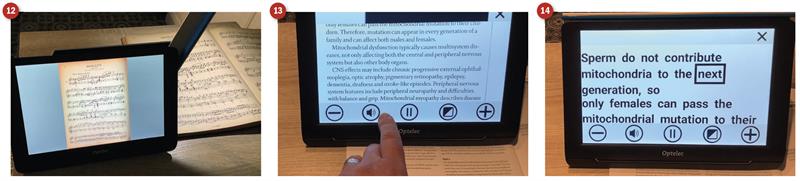
Readers may, by now, have noticed that I am a big fan of assistive technology, which allows the adaptation of everyday technology, such as tablets and smartphones, to be used in a variety of ways to help the visually impaired, often at a surprisingly low cost. That said, remember that such solutions are piggybacking on technology designed for general use, by sighted and sight impaired alike.
Adaptive electronic vision enhancement systems (EVES) are designed specifically for the visually impaired. They are listed as medical devices and incorporate features designed to help the visually impaired effectively and with ease. For this reason, it is worth remembering that the sometimes high cost of such instrumentation reflects their targeted ergonomic design and functionality. Furthermore, as adaptive technology, such instrumentation may be eligible for inclusion in NHS funded schemes.
Optelec Compact 10 HD Speech
Desktop EVES tend to offer the highest magnification and greatest functionality, as their specifications are not limited by the need for portability. However, many of my patients (of all ages) enjoy active lives and portability is important to them. This is often the reason why they gravitate towards assistive technology such as tablets or smartphones. With this point very much in mind, I recently tried out the Optelec Compact 10 HD Speech, which is claimed to offer ‘all the benefits of a desktop magnifier, but in a smaller, foldable, portable design.’
Portable and robust
When folded into its case, the Compact 10 HD is not much bigger than my iPad (figure 1) and, at just 915g, is certainly portable. Importantly, unlike many portable EVES I have tried, the unit is solid and robust and easily able to withstand the bump and grind of being carried about over a typical day. Table 1 summarises the unit’s key features.
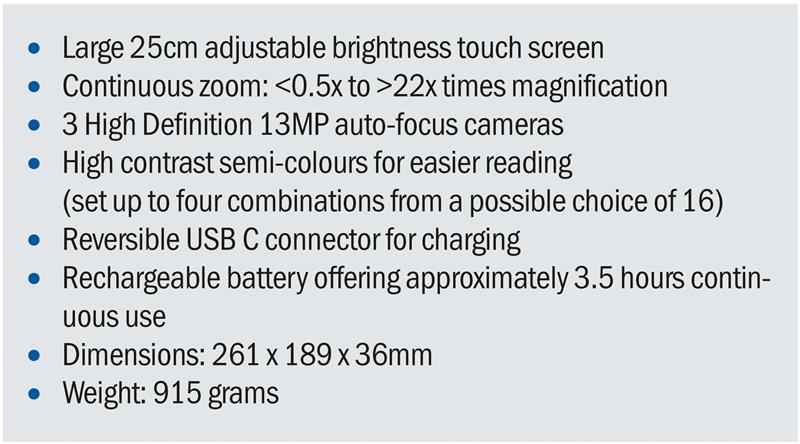
Easy to use
Ease of use is the next point to consider when choosing any EVES and the Compact 10 passes this test well. There is just one high visibility ‘on’ button, next to the headphone socket (I linked my ear buds via Bluetooth so no need for this) and USB-C port (figure 2). One press and the unit is ready to use immediately; there is no prolonged booting-up as with so many electronic devices. Operation of the various functions is via the touch screen, an impressive 25cm in size, with large print buttons easily visible to the sight impaired (figures 3 and 4).
 Figure 2
Figure 2
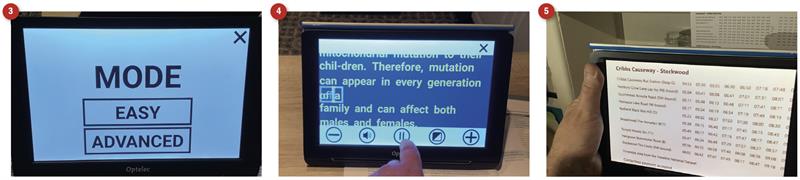
Three cameras
The secret of the unit’s versatility is its three high resolution cameras. When the unit is first powered up, the screen defaults to the Overview camera, which allows zoomable viewing of any detailed text, such as timetables, viewed from a short distance (figure 5). In many ways, this is similar to a tablet camera. By opening up the stand legs (figure 6), the unit defaults to the Magnifier camera with accompanying illumination (figure 7). This allows magnification of print, with no obvious loss of image quality (figure 8) and options for reverse contrast (figure 9) and colour modes (figure 4).

The third, Full Page, camera is activated by swinging out the arm on the top of the unit (figure 10). This arm also carries a task light. By manoeuvring a page of interest to align with a marker on the unit (figure 11), this camera is able to view a whole A4 size page in one view.
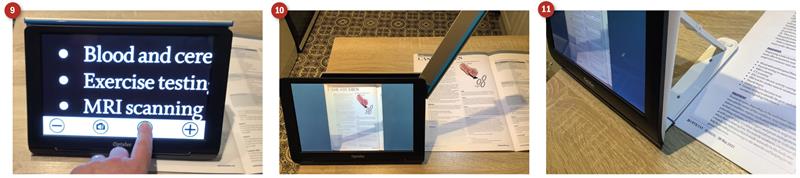
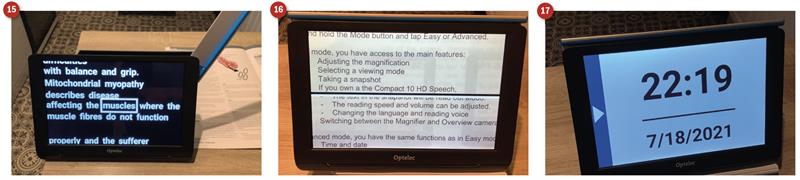
Optical Character Recognition
Once the target is on-screen, it can be magnified by finger swiping or use of the +/- buttons. Pressing the camera button allows a still image to be captured and saved for later viewing, or processing ready to read out the captured text (figure 13). I tried a recent feature in Optician stuffed with technical terminology that proved no problem for Ava, the female voice I selected for reading out the text. Words are highlighted as they are read and can be viewed in any of the contrast or colour modes (figures 14 and 15). Further adaptations, such as the addition of a line guide or typoscope, further assists (figure 16). When finished reading, I left the unit switched on with its digital clock display (figure 17) clear to see.
Worth a look
The Compact 10 HD Speech is an easy to use, portable EVES, perfect for those requiring good quality image enhancement on the go. Recommended.
- For further information, search for uk.optelec.com.
