We are all nice friendly people and we want to be polite to each other. We want our colleagues to be in the know, and we want to keep the evidence of any communications. But we are causing ourselves more work with too many emails. Did you know it is thought that the average person spends 13 hours a week just reading and processing email? I hope this short article will offer some useful tips to help you keep on top of your electronic correspondence.
Managing your email: Hints and tips
- Set aside time to read and respond to email during this dedicated period. Do not leave your email inbox open all day long.
- Take action immediately. Make quick decisions and pursue immediate action to help keep your email inbox under control
- Organise your inbox with labels, folders and categories. It is then possible to direct emails into their relevant folder and can help you prioritise response to them. For example, all emails related to one project may be grouped and responded to at a time you have designated to work on that particular project. In Outlook, for example, a list of folders appears down the left hand side of the screen, usually with ‘inbox’ at the top. It is quite clear how to add a new folder to this list and a tab at the top of the screen allows you to move emails into any selected folder (figure 1).
- Unsubscribe from unwanted promotional emails – these can build almost exponentially unless you unsubscribe as soon as you have identified the source as one of no use to you.
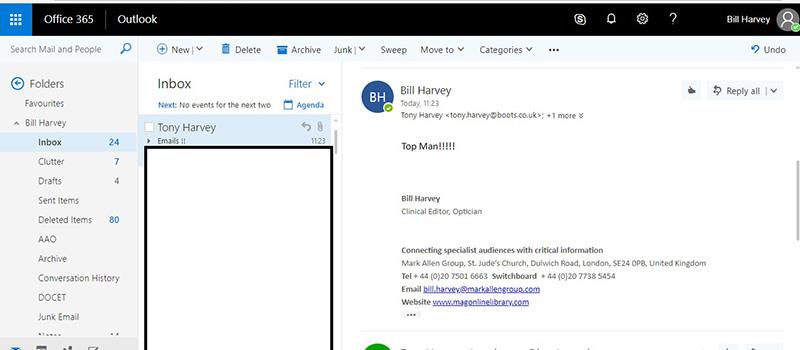
Figure 1: Add folders to the list on the left and prioritise you emails by putting them in the appropriate folder
Delete it, do it, delegate it, or defer it. It is essential to obey the 4Ds as follows:
Delete it
- If it serves no value, does not apply to you, or is rubbish, just delete it.
- Do not be afraid to delete. Most items saved are never referenced again.
Do it
- Read the full message, perform the requested action, or respond to it.
- Always try to ‘do it’, especially if the item is important or can be performed quickly.
- After you ‘do it’, make sure you either ‘delete it’ (if it is not needed) or ‘file it’ (save attachment or move message to an archive folder). If you download rather than ‘save attachment’, the attachment will be found in your ‘download’ folder in Windows. It is useful to then save the item in a relevant folder – the download folder can all too quickly fill up with multiple unrelated downloads making it difficult to find a file at a later date. In these turbulent online times, always remember to avoid downloading any attachments, especially in a PDF format, if the source cannot be recognised or looks suspicious to you.
Delegate it
- If what is required by an email can be actioned by someone else, forward it with a note stating the specific required action.
- Make sure to use a system (follow-up flags, categories, folders) to track the delegated item
Defer it
- This involves keeping an item for later review or creating a task from it, often because it requires more time or attention then you have at the moment.
- Make sure to use a system (priority, flags, categories, filing) for when you review it again.
If you want to receive less email, send less email
- Much of your email correspondence will include your responses to their emails, the responses of the people who were added to those threads, the responses of the people those people subsequently copied, and so on. Stop it! Pick up the phone and make a call. Remember the wise words of Jeff Weiner, CEO of LinkedIn: ‘To receive less email, send less email.’
Think about the subject /title
- A clear direct subject title will be more likely to be read, and means you can use fewer words
- Mark as unread: A right mouse click on the email lets you ‘mark as unread.’ Then you can glance through the inbox, and go back to unread items later as a ‘to do’. Similarly, most modern versions of email offer the option to open just ‘unread’ email (figure 2). Try to clear all unread messages each day.
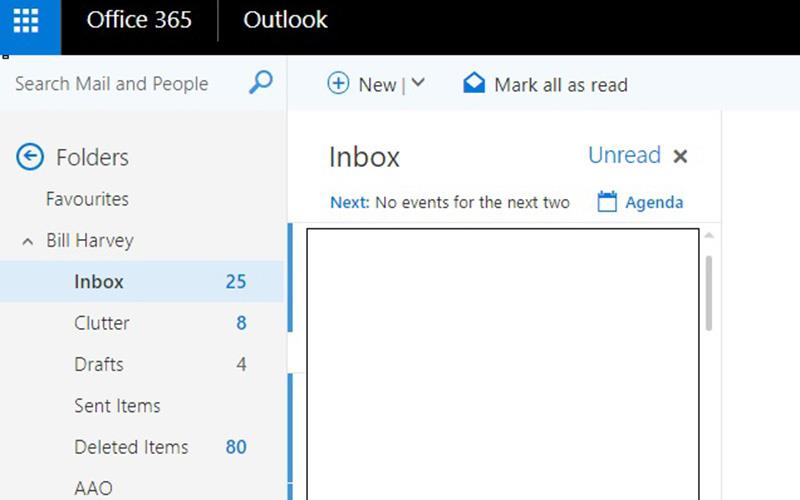
Figure 2: Try and clear all ‘unread’ mail each day. This can be selected by a filter at the top of the inbox mail list and signified by a blue number next to ‘inbox’ on the folder list on the left
Be precise with your words
- The more precise you are upfront, the less likely you will see subsequent emails asking follow up questions.
Think about the recipients
- Who is the ‘to’ and who is the ‘cc’ – multiple people in the ‘to’ box will give multiple replies and more emails.
Acknowledge receipt
- Take the time to acknowledge you received it, eg ‘Thanks,’ ‘Got it,’ ‘Makes sense,’ etc. This lets the sender know that you received the message, do not need any additional information or context, and they can check it off their list, preventing more emails. Some platforms automate this for you, see figure 3.
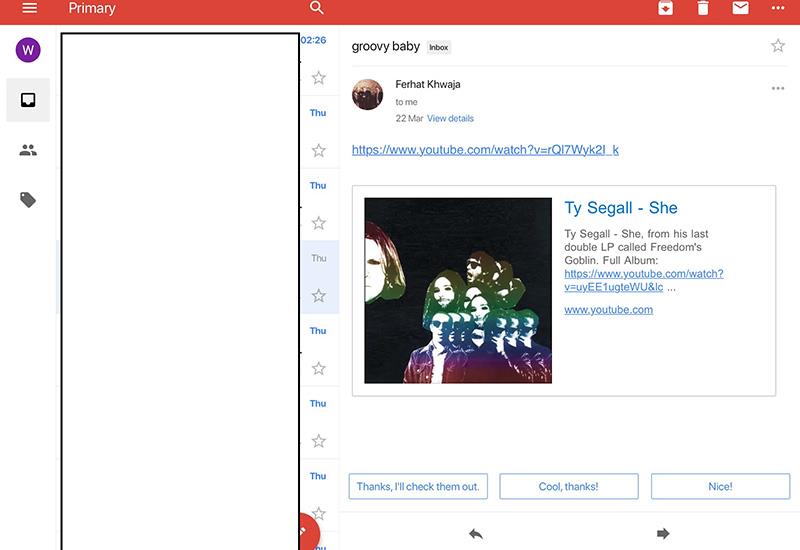
Figure 3: Some platforms, such a Gmail, even offer default response buttons to make this easier
Fill in the ‘to’ box last of all
- This will mean that you have a chance to review what you have written, and think about ‘to’, cc and bcc. It also stops you sending a half-written email by mistake. And do not forget the attachments. Again, many platforms cleverly offer a reminder for an attachment if you have forgotten (figure 4).
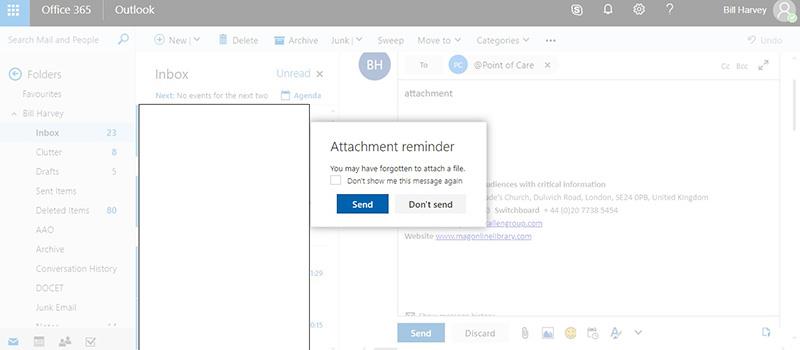
Figure 4: Too much time is wasted by forgetting attachments
Dos and don’t’s
- Don’t copy all of your team into messages unless for essential information.
- Do use the phone or text for ‘conversation’ messages.
- Do use out of office, and if someone is out of office don’t send it unless absolutely necessary. This will only likely cause delay on the recipients return to work.
- Don’t resend the whole email trail unless you want to. You may miss an inappropriate earlier comment lurking in there – a common cause of embarrassment and, on rare occasions, legal action.
- Do use NNTO (No Need to Open)
- Do stop to ask yourself: ‘do I need to email this?’
If all else fails... go radical
- Mandatory employee per-message deductions. This may seem draconian, but what if you were fined 10p per email?
- Public praise: What if we award prizes for employees who reduced their sent messages by the greatest number or percentage from the previous week, month, or quarter?
- Public shaming: What if we posted the names of those who send the most internal emails in a public league table?
- Remove the ‘reply all’ button from your email: or, if this seems too much, at least stop using it as much.
- Eliminate email for internal use altogether. Declare an amnesty in your auto-reply and ask people to either call you (or walk over to their desk or room). You might improve your step count into the bargain.
Tony Harvey FADO FFDO is franchise partnership manager (Midlands and West Area) for Boots Opticians.
