A successful practice is not defined simply by how busy the appointment books are but also by the quality of eye care, spectacle dispensing and retention of patients. Quality dispensing is not the work of a salesperson but of a trained individual who presents articulately the benefits of optical products in a meaningful manner.
Retention of our patients, on the other hand, depends on a host of factors from the general 'patient experience' to explanations received from the eye care professional during the examination. With the increased use of a wider range of clinical procedures the optometrist is required increasingly to explain findings.
EyeMaginations is a software program designed to help practices improve in exactly these areas by enhancing explanations and improving consistency using 3D animation. Rather than simply 'playing' the animation in a media player, EyeMaginations enables the user to engage with patients on a much more personalised level using a unique patient-practitioner interface. In the UK and Ireland, EyeMaginations is exclusively available through instrument company OptiMed.
 Dispensing Aid
Dispensing Aid
Using an intuitive interface, EyeMaginations allows the user to select a host of lens-based dispensing animations .
A common example of where verbal explanations can be difficult to understand is when discussing progressive addition lenses . It is often difficult for the patient to comprehend the peripheral areas of distortion. Moreover, using words like distortion can have a negative effect on the patient's choice of lens. Using EyeMaginations, the user can show patients the drawbacks of bifocals with respect to intermediate vision and at the same time illustrate the differences between different types of progressive lenses in terms of peripheral vision quality.
Patients are, therefore, encouraged to make an informed choice on whether they would prefer an entry level, premium or even customised progressive lens.
Patient education in this manner can be beneficial. Patients who are well informed on the type of lens and benefits provided by it are also better able to justify the product purchase not only to themselves but also to others, thus potentially leading to personal recommendation.
Within the software is a useful tool to evaluate how many presentations staff have given to patients on any given day. This utility can help monitor usage within the practice.
Retention
Many of our patients attend for an eye examination presenting with some level of ophthalmic symptoms. As part of a routine eye examination it is important that we investigate these symptoms. Of course, the conclusion of the examination should result in some form of summary with particular reference to the presenting symptoms and their management (medical or optical).
EyeMaginations enables the practitioner to describe a whole gamut of ophthalmological conditions. Using such animations to describe glaucoma, diabetic retinopathy, pupillary dilation and many more can lead to reduced chair time and that 'wow' factor. Most importantly, patients feel a sense of satisfaction with respect to the outcome of the examination.
A common patient symptom is that of floaters. EyeMaginations can be used in this instance to show how pupillary dilation is used to examine the eyes in more detail. Furthermore, the floaters can be simulated in visual space and then explained in terms of the way vitreous floaters cast shadows on the retina. Depending on the patient, one could even choose to animate how tears form and lead to detachments. All this leads to the patient gaining a more thorough understanding of the condition and an appreciation of the services offered by the practice. From the practitioner's perspective, providing this type of advice can also be important for medico-legal reasons.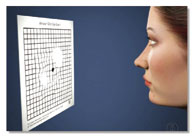 Another application of this type of animation technology is in explaining how to perform various tests from tonometry to A-scan biometry. A useful feature within the latest version has been the explanation of the Amsler test .
Another application of this type of animation technology is in explaining how to perform various tests from tonometry to A-scan biometry. A useful feature within the latest version has been the explanation of the Amsler test .
As optometrists become involved increasingly in ocular therapeutics, animations to explain simple conditions such as blepharitis and its management are particularly helpful.
Optometrists often work closely with ophthalmologists to co-manage cataract patients. The animations explaining clearly what cataract surgery involves are very well received by patients. By the time they get to the ophthalmologist patients have a deeper understanding of the proposed procedure.
Promotion
Many practices are well versed in utilising prominent retail areas for displaying posters in order to generate product interest. Static images rarely have the impact of dynamic moving pictures. More importantly, promotions don't always make sense to patients without further clarification of technical terms.
EyeMaginations can be used on a new hardware system called i-Vue . This system uses multiple monitors and software that allows static promotional messages to synchronise with the animations to educate and then promote. Unique play lists can be created on any aspect of eye care and dispensing and then associated with key practice-specific messages. As the animation content changes, so does the practice message. i-Vue lends itself well to those practices wishing to create and eye-catching window displays.
Program Navigation
The start-up screen shows a menu classifying each major section within the program. Generally, if the system is set-up in dispensing then it can be set to start with the screen shot shown in Figure 1. In the consulting room the practitioner can select animations from a quick list or even from a search facility. However, once an animation has been selected EyeMaginations gives two very simple ways to display the animation.
Video mode allows the user to show the animation as a video with or without captions. This option is selected when the optical assistant or eye care professional is not able to engage on a one to one basis with the patient. It can also be used by non-qualified staff, but patients will effectively be advised by a machine. Sketch mode offers a much more interactive and personalised approach. Here the eye care practitioner or dispensing assistant controls the flow of information to the patient. In other words, the animation content follows the pace of instruction provided by the practitioner. Single key strokes move from one animation sequence to next. Furthermore, the mouse may be used to draw on the screen to highlight key points within the animation.
Summary
EyeMaginations is a software program that enables practices to improve in-practice promotion, aid dispensing and enhance patient communication using 3D animation. The user interfaces are logically laid out and require minimum keystrokes. EyeMaginations and i-Vue is exclusively available from Optimed.
Dr Simon Barnard is director of ocular medicine at the Institute of Optometry and visiting associate professor, School of Health Sciences, Hadassah College, Jerusalem. He has no financial connection with OptiMed
