
Recent months have highlighted the challenges presented by remote vision testing. When patients ask for an appointment, it is often difficult establishing with any degree of confidence the exact nature of any vision change or loss. Add to this the fact that recent events have made people wary of going out for appointments of any sort, something likely to persist for some time. When it is estimated that approximately 30% of the UK population do not engage in any form of eye care anyway, anything that might encourage people to attend for an eye test when it is appropriate and to help promote the value of eye care in an otherwise resistant population has to be of interest.
CheckMyVision
CheckMyVision is an online Cloud-based system that allows patients to check their vision in the comfort of their own homes, using either their own computer, laptop or tablet. The system uses voice instructions and simple graphics to guide the patient through a test of their distance and near vision and the number plate test for driving. It then uses an intelligent questionnaire to build up a profile of the patient and their symptoms and history.
CheckMyVision is accessed via a link that any subscribing practice or hospital may run on their own website, so instantly offering a display of the services they offer. A click-through takes the patient to a login page branded with the logo and colour scheme of the subscribing practice. Alternatively, those scouring the internet for an on-line vision assessment might be directed to the CheckMyVision public-facing website. This site contains information about the test and then invites the patient to enter their postcode. They will then be shown the practices in their area already subscribed to the CheckMyVision test.
Upon completion of the test, the program creates a personalised report taking account of their vision test results and the information gathered in the questionnaire (figure 1). It also generates a series of ‘intelligent’ recommendations, for example: ‘In view of your test results and the symptoms that you report, it is strongly recommended that you have a full eye examination by an optometrist.’ The precise wording of the recommendations can be tailored by the subscribing practice. Once registered with the system, the patient is able to repeat their test and monitor their vision as often as they want. Also, the subscribing practice will have access to a summary of data use by patients, useful in advance of a booked test and also for monitoring activity to the website (figure 2).
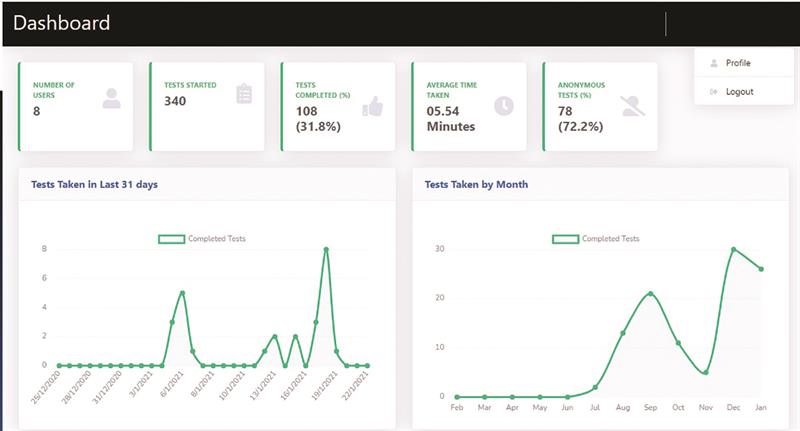 Figure 2
Figure 2
Checking my vision
I decided to try out a self-test. To be prepared, I was asked to have ready a laptop, a tape measure, a bank card for size calibration and a smartphone. I could not find the tape measure. I then moved to the kitchen where it was easiest to achieve the desired three metres working distance though, where this is not possible, two metres will suffice. The next important step was to calibrate my laptop screen so any acuity measurements would be accurate. This was simple and involved me placing a credit card over the image of one on-screen and moving a cursor until the two were of identical size (figure 3).
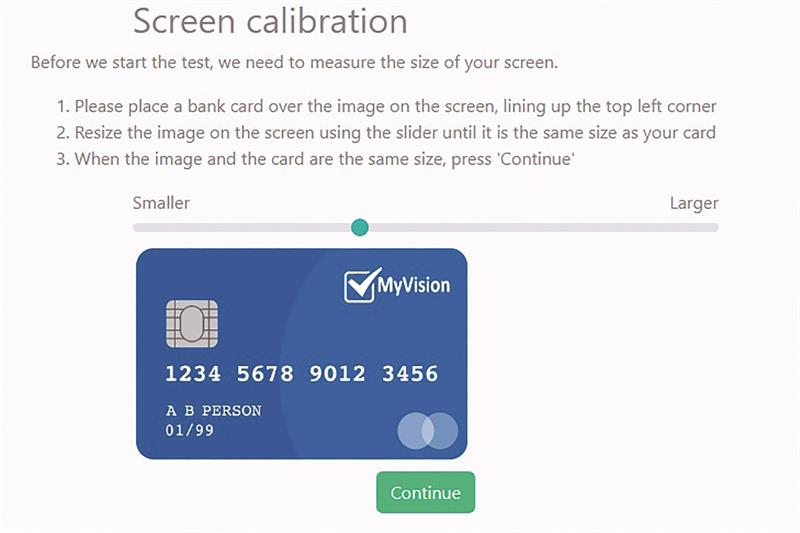 Figure 3
Figure 3
I was now ready to begin the test which started by asking a few questions about my last eye test, current correction and any symptoms. These help the program to personalise the recommendations produced at the end of the test. Next was a simple near vision test. After ensuring I was using any correction (in my case, my multifocal contact lenses), I was asked to read with each eye a paragraph of text and report whether it was ‘comfortable’, ‘readable’ or ‘difficult to read’ (figure 4). A series of texts of decreasing size were shown and, for each, I reported their readability.
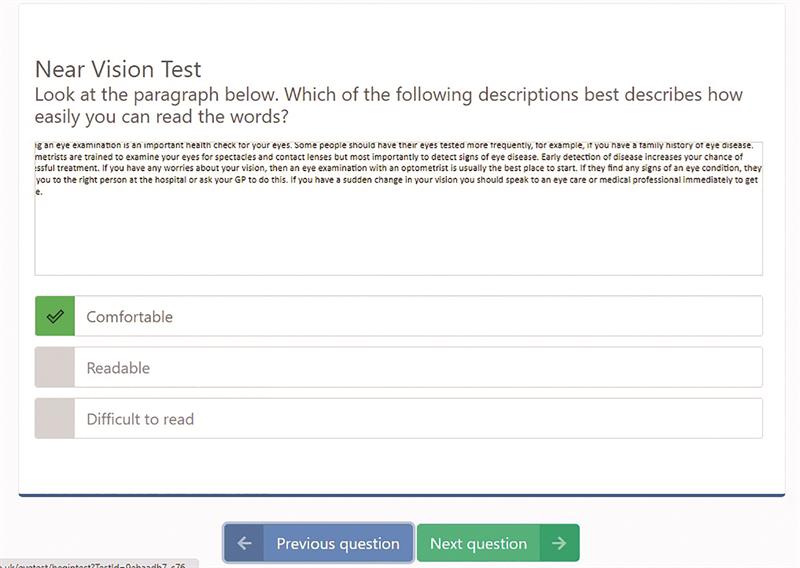 Figure 4
Figure 4
The next step was to assess distance acuity and here I was asked to measure a point three metres from the screen and then place some keys on the floor as a marker. Ingeniously, the program catered for people like me unable to locate a tape measure by employing a simple, yet remarkably accurate, alternative; I was asked my shoe size (figure 5). I am a size 10, so keyed this in and the program then asked me to remove my shoes and pace, toe to heel, 11 steps from the screen (figures 6 and 7). This ‘pigeon step’ method works well, as I can confirm when later testing with a newly found tape measure.
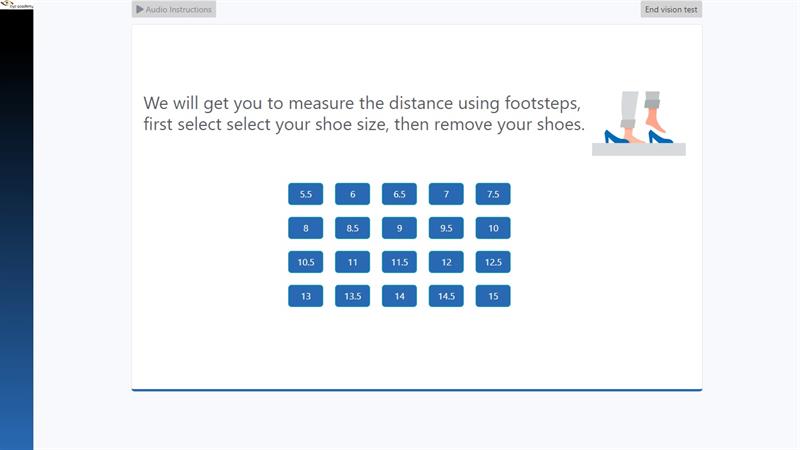 Figure 5
Figure 5
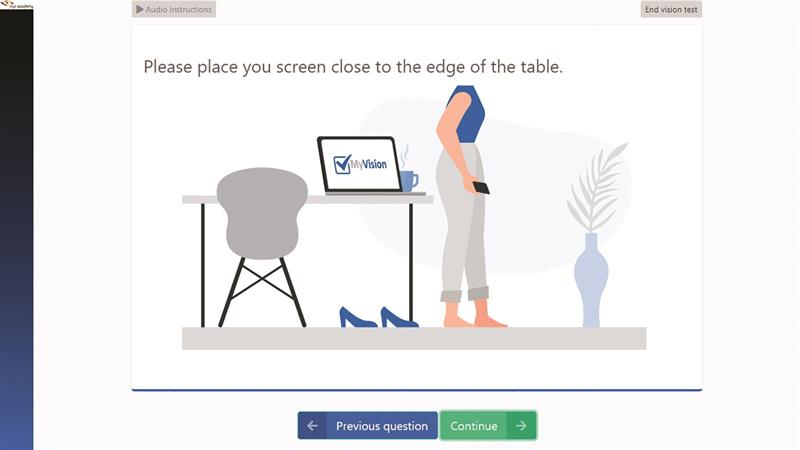 Figure 6
Figure 6
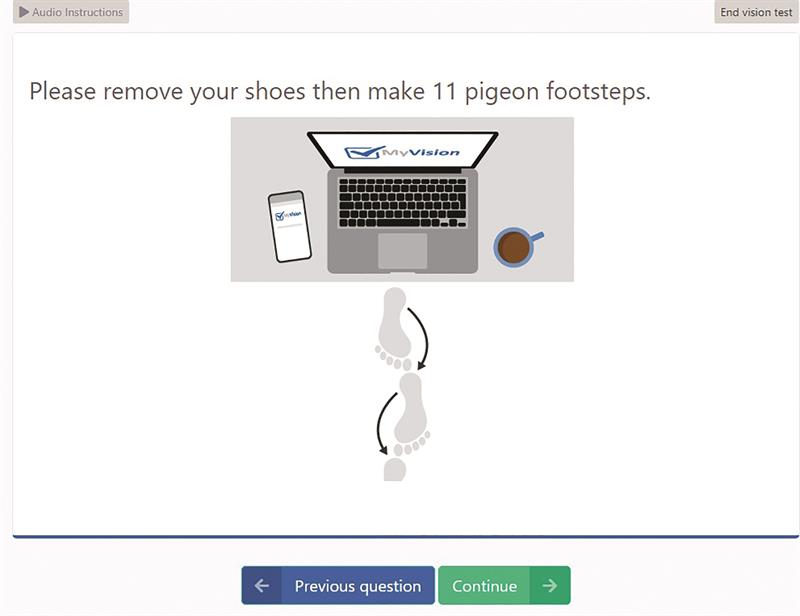 Figure 7
Figure 7
With the calibration and working distance now sorted,
completion of the test depended on me viewing with each eye, distance correction in place, a series of ‘tumbling E’ targets and recording the orientation of the letter as it decreased in size until not seen. This can be completed by having a colleague recording the reported orientation on the laptop or, as I had to do because I was alone, linking my smartphone to the laptop. Scanning a QR code on the laptop screen opened an app on my smartphone, which allowed me to then record the acuity target orientation at three metres by tapping my phone screen (figure 8). Finally, having confirmed during the initial questions that I was a driver, I was shown a simple number plate test (figure 9). My personalised report was now ready, along with the recommendation for a full eye test and the link to the nominated practice for me to attend.
 Figure 8
Figure 8
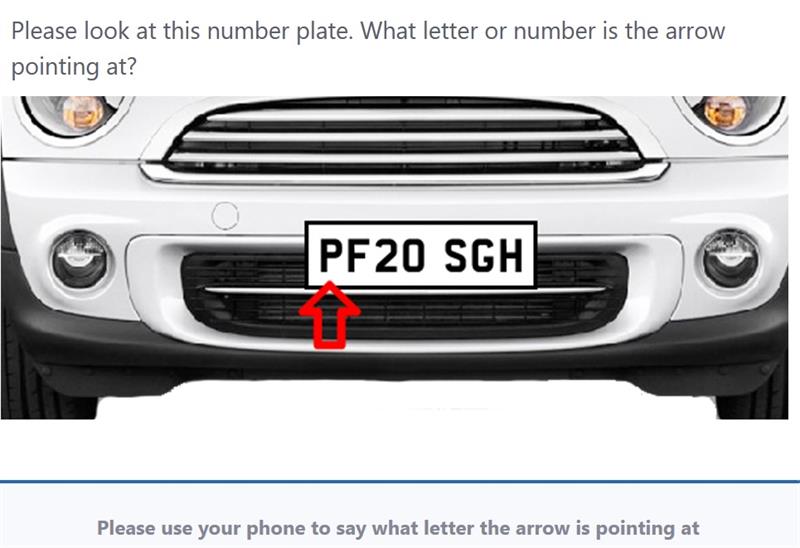 Figure 9
Figure 9
The test is quick, simple and requires little technical skills by the patient in order to achieve a reliable overview of vision capability. Importantly, it establishes a link between patient and practice and so, as well as serving as a useful screening tool during times of limited social contact, should also promote the importance of eye health checks for the many people who might not normally seek help until symptoms required them to.
- Further information available at www.thomson-software-solutions.com/checkmyvision
