
I first came across the OrCam device around five years ago, not long after its initial launch in the US. In its first incarnation, the device was a simple clip-on camera fitted to the side of a spectacle frame that was able to read out any text to which the wearer addressed their attention (figure 1).
Since then, the device has started appearing in both specialist low vision and community optometric practice throughout the UK and has evolved to include a number of new and impressive functions. I recently had an opportunity to be introduced to the latest device at the RNIB clinic in London where we hope to be able to try the device out in the coming months.
The OrCam 2
The OrCam 2 is available in two forms:
• OrCam MyReader 2: this is similar to the device I saw some years ago and is able to convert printed text into audio. The later version is able to read French and Spanish as well as English.
• OrCam MyEye 2: this has similar reading ability to the MyReader but offers a number of extra functions in addition.
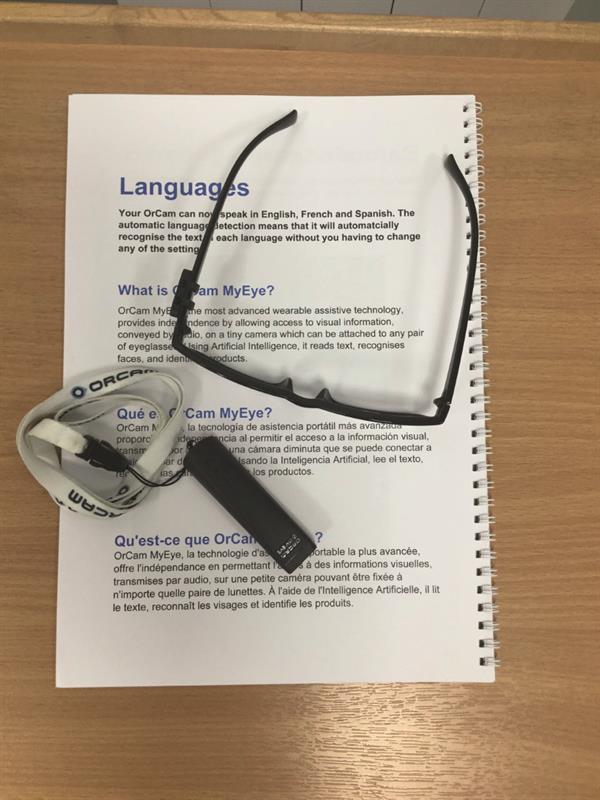 Figure 2: The OrCam MyEye 2 as supplied, with a suitable frame to mount it on
Figure 2: The OrCam MyEye 2 as supplied, with a suitable frame to mount it on
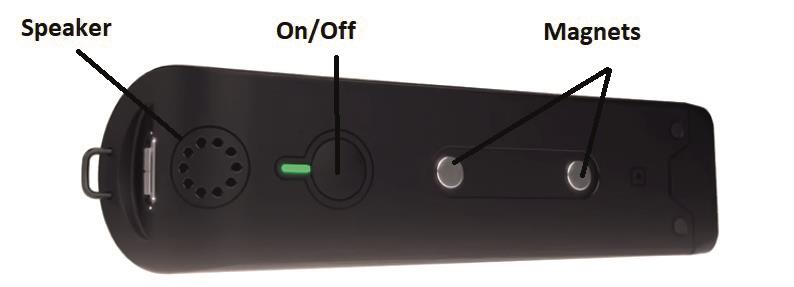 Figure 3: The inner side of the OrCam MyEye 2. When mounted (using the magnets), the speaker is in close approximation to the wearer’s ear so extraneous noise leakage is minimal
Figure 3: The inner side of the OrCam MyEye 2. When mounted (using the magnets), the speaker is in close approximation to the wearer’s ear so extraneous noise leakage is minimal
 Figure 4: The outer view of the OrCam MyEye 2. The slide adjuster allows control of a number of functions, such as volume or speed of speech rate by a simple finger glide along the line
Figure 4: The outer view of the OrCam MyEye 2. The slide adjuster allows control of a number of functions, such as volume or speed of speech rate by a simple finger glide along the line
Reading text is the function for which most users rely upon the device. In theory, the 13 megapixel camera will identify and capture any amount of recognised font text (so not spidery handwriting) in a very short time and then read it back through the earpiece. To avoid random reading of any text that may happen to drift into the field of view, the device is normally programmed so that the wearer points at or hovers their finger over the target to be read (figure 5).
 Figure 5: Pointing at the text to be read directs the device to automatically capture the text in seconds
Figure 5: Pointing at the text to be read directs the device to automatically capture the text in seconds
After a very brief moment, a short ‘beep’ signifies that the text has been grabbed and then the device reads the text back to the wearer (figure 6).
 Figure 6: Even poor contrast text was accurately converted and read out by the device
Figure 6: Even poor contrast text was accurately converted and read out by the device
Obviously, this means the user can sit back and relax to hear the text as, once captured, there is no further need to look at the target text. We tried the system on books, magazines, a poorly contrasting newspaper, and even the 4m logMAR chart. Success every time.
The voice is suitably human rather than automaton (Stephen Hawking deliberately chose to keep the robotic voice so much associated with him, but this was his personal choice). A nice new feature allows the user to increase or decrease the reading speed by a simple slider on the side of the device, making speed-reading a possibility if time is short.
It was at this point that I realised, probably quite some time after most others familiar with the device, that the OrCam might have uses outside of help for the visually impaired. See the boxes within this feature for examples of novel uses of the device. There are many more out there.
New Functions
The device includes a built-in tutorial which takes the wearer through successful operation of the unit. The OrCam MyEye 2 is fully Bluetooth compatible and so will work with similarly compatible hearing aids. It may also link with Bluetooth headphones and speakers. I learned of one couple who are able to both enjoy a book reading together from one device scan. The communicability also now means that the device can be controlled from a downloadable app that can be run via an iPhone (figure 7).
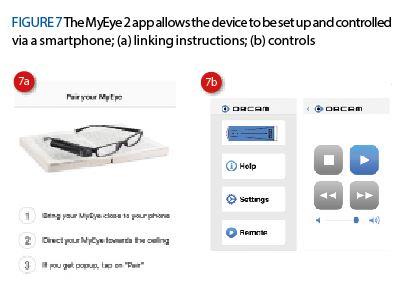
But what else can the MyEye 2 do? Upgrade of any existing device is easy via the linked computer or smartphone device, and with forthcoming wireless network capability, yet easier still. Here are some of the latest additional functions:
• Facial recognition – the device will recognise any face programmed into it. You simply point at someone you want it to know in the future, capture their image and record their name. Whenever they are seen in the future, they will be identified.
• Barcode recognition – the device already recognises a host of popular brand barcodes. We tried it on a jar of Marmite and it works.
• Barcode learning – not just for Marmite haters, the device can capture and learn the barcode for commodities that will be used regularly by the wearer.
• Colour recognition – the device recognises and relates the colour of any object when wanted.
• Bank note identification – pointing at a bank note and tapping the device will result in the OrCam announcing what money you are holding.
• Telling the time – the device will read the time and date of any analogue time piece it is directed towards.
Voice Commands
Double tapping the OrCam allows the wearer to control the device using voice commands. Table 1 summarises the command options for the MyEye 2.
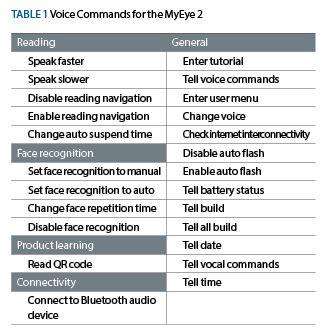
Looking Ahead
An important, though often understated, feature included in the price of both the cheaper MyReader 2 and the many-functioned MyEye 2 is full support from the OrCam team (figure 8). Only a certified OrCam trainer is able to set up and train a new user and no one is sent away with a device until everyone is happy they know how to use it as appropriate to them.
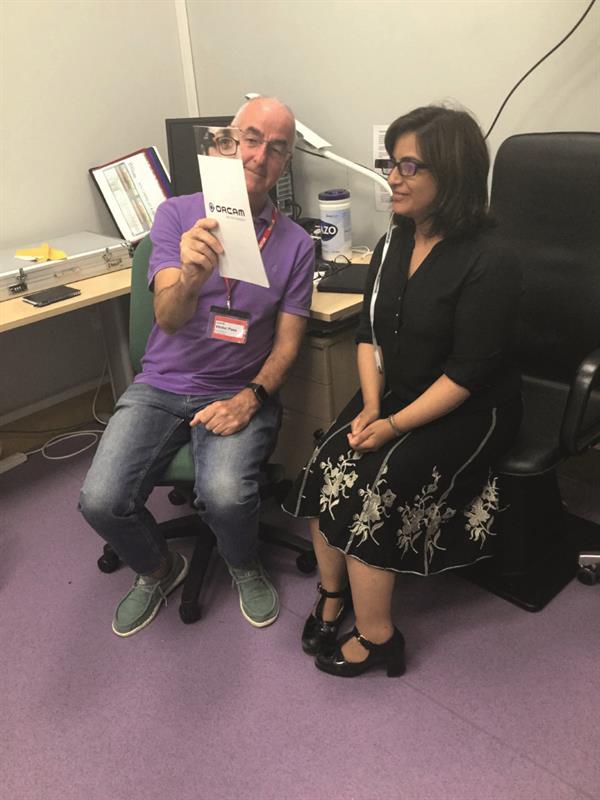 Figure 8: Full set up and training is included with each device
Figure 8: Full set up and training is included with each device
We will be identifying suitable users in the coming months and I am happy to let you know how we get on.
• For further information, go to www.orcam.com/gb. There is also a useful video available at
Retinitis pigmentosa
Souleyman Bah is a student studying business management at the London School of Business. However, unlike most of his peers, Souleyman has a degenerative eye condition which means he has been losing his sight since he was a child.
‘I have been diagnosed with retinitis pigmentosa since the age of seven. It is a deteriorative eye condition commonly known as “tunnel vision”. I have lost most of the vision in my right eye, and my left eye probably has about 20% vision remaining. There are a whole host of issues with any eye condition, but the main one for me which has been a major barrier is reading text, particularly small text. When I go shopping reading ingredients and labels, general information when I’m out and about, books at the library. Anything that is text-based is very, very difficult for me to access.’
Souleyman has been the OrCam MyEye 2 to help him to overcome some of the challenges associated with his visual impairment. ‘The best thing for me about the OrCam MyEye 2 is the text to speech function, where you can point at anything that is text-based and have it instantly convert that text into speech. As a student I have a lot of reading I need to do, a lot of books I need to read, a lot of handouts, a lot of PowerPoints, which is difficult with my visual impairment. The OrCam MyEye 2 makes it so easy for me to access any written text – all I need to do is point, the device takes a picture, and I have a voice there helping me all the time.’
Souleyman also uses his OrCam to read train departure boards, as well as when he is out socialising where he uses the OrCam to read menus, drinks list, displays, and noticeboards. He describes the difference that having the OrCam device has made for him, saying, ‘The OrCam MyEye 2 gives you the ability to just pick up anything, a newspaper, a book, a menu, and you don’t have to rely on other people. When letters come through the door you can just read them without having to hassle anyone else. I can go anywhere and do anything and feel like I have the confidence and I have the ability to do everything that everyone else can do. The OrCam absolutely gives you that key important word: independence.’
To listen to a podcast interview with Souleyman where he describes how he uses his OrCam device, try the following link: https://we.tl/t-oOfN8IyyxX.
Dyslexia
A 21-year-old severely dyslexic student from Lancashire, has been able to complete his first year studying at university thanks to an OrCam MyReader 2.
‘If it wasn’t for the OrCam, I wouldn’t be at university, it’s as simple as that. With the OrCam I can read and do my research, in a way that I wouldn’t be able to do on my own.’
The student is studying motor sport competition car technology at Myerscough College in Lancashire and, while there is a practical element to the course, he also has to do a lot of reading for his written assignments. He uses his OrCam device to help him to read his printed textbooks, as well as research materials online.
‘School was hard for me. I was diagnosed with a learning disorder in primary school, and its only in the past few years when I have been using the OrCam device that my reading has improved.’
Aphasia
A study conducted by City University in 2018 aimed to find out whether a wearable smart camera device, called the OrCam MyEye 2, which was designed to help blind and partially sighted people to read, recognise faces, and recognise products might also be beneficial for people with aphasia.
Aphasia is a common complication following a stroke or other brain injury with causes long-term problems with communication and language. Around a third of people who have a stroke will experience aphasia, and there are approximately 350,000 people with aphasia in the UK. People with aphasia often have problems with speaking, reading, and writing.
One of the participants in the City University study has suffered from aphasia since a stroke in 2011. He lives alone in West London, and also has some problems with his visual field and short-sightedness which make reading especially difficult. He has used other technology in the past to help him to cope with his aphasia, including the Claro Dyslexia Software and Microsoft’s SeeingAI app. However, a big challenge is reading printed text, as Claro only works for text on a screen, and he finds SeeingAI awkward to use regularly because he does not have the use of his right hand.
Before his stroke, the trial participant was an avid reader, but his aphasia has made reading even simple text a real challenge. His aphasia makes speaking very difficult, and also makes it hard for him to understand fast speech. For example, he cannot really use audiobooks or listen to the radio because there is too much information coming at him at once.
The OrCam MyEye 2 works well for him because he is able to turn the reading speed down to a level that suits him and read along with the device. He also likes the fact that the OrCam device is wearable, because it is discreet and he can use it easily without his dexterity issues becoming a problem. He says that in the past he has become very frustrated with himself when he has been unable to read or understand something without help, but that the OrCam device really helps him to be more independent.
The trial participant finds the OrCam MyEye 2 device particularly useful for reading letters, especially the important ones which come from the council or his doctor, as well as recipes. He loves to cook, but usually finds shopping challenging. With his OrCam device, he is able to go to the local supermarket and find all the products that he wants, as
well as being able to read the product information on the packaging.
One of the most important benefits of the OrCam device for this aphasia patient is that it allows him to feel confident going out and about, without needing to ask other people for help. He can travel more independently with his OrCam because he uses it to read signs and timetables for the bus and Underground.
Israeli elections
There has been some concern in the UK recently about the lack of privacy for those with a visual impairment when voting. Current provision makes a mockery of the term ‘secret ballot’ for many.
A pilot program in Israel is allowing blind and visually impaired voters to cast their votes without an escort for the first time. Specially adapted artificial vision devices from OrCam will be available to blind and visually impaired voters at 12 polling stations throughout Israel during today’s elections. The OrCam device will read the voter the party name printed on the ballot, allowing them to make sure they have selected the right ballot without disclosing their vote to anyone else.
OrCam’s revolutionary artificial vision technology was selected by the Elections Commission following a tender process to find technology to help boost the accessibility of elections. The pilot is also being run in partnership with the Center for the Blind in Israel, and is being implemented in polling stations throughout the county in the Jewish, minorities, and the ultra-Orthodox sectors. Blind and visually impaired voters will still be able to use an escort to vote if they prefer.
All operations on the OrCam device are processed securely offline and in real-time, without requiring a wireless network. No data is stored on the device, and the device was approved by cybersecurity experts for use in the election.
