I managed to get hold of the new Ocusweep unit (UK distributor Mainline Instruments Ltd) at the end of last year and was impressed by its novel design and flexibility. The unit is ostensibly a visual field assessment unit but is also capable of a range of acuity, contrast and response measurements which should make it an interesting proposition for those looking to offer a battery of visual function tests for patients.
Set up
The instrument comprises several components (figure 1). There is the main display screen, a hand held controller, a tablet and a link to a computer. For operation, the tablet is mounted upon the main unit (figure 2). The instrument is said to be portable and, though a little on the bulky side, can be reasonably carried around using the two side handles. The examination settings and results are all established via a web link and can be imported or exported as long as there is Wi-Fi access. The main screen may be used in a range of environments as calibration for background lighting and viewing distances is undertaken before each use. The angle of the main screen needs to be set for each patient by use of a simple lock at the rear of the unit (figure 3).

Figure 2

Figure 3
Each patient session begins with logging in to the Ocusweep Cloud online service (figure 4).

Figure 4
Patient details are input along with the selection of tests to be undertaken (figure 5).
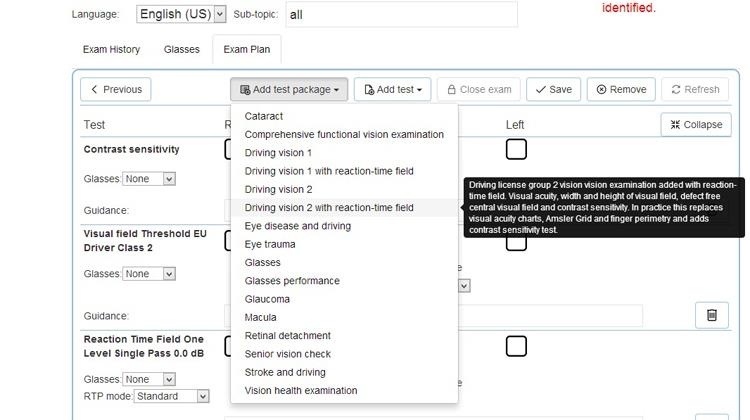
Figure 5
Once this is complete, the system generates a code for use on the unit (figure 6).
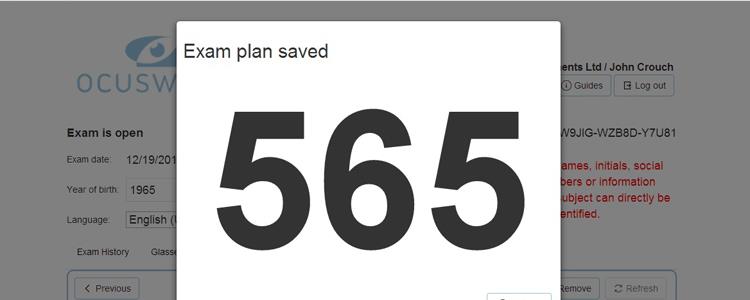
Figure 6
The instrument is then switched on and undergoes a series of self-calibration operations to establish the appropriate lighting settings. If background lighting is too bright, a voice will flag this up and prompt you to adjust accordingly. The code may then be entered onto the tablet (figure 7) and you are then good to go.
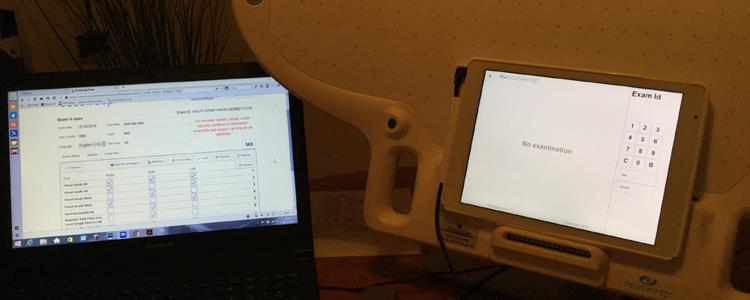
Figure 7
Completion of each test is transmitted to the Ocusweep cloud (figure 8) and this allows the generation of a summary report for each patient at the end of the session (figure 9).
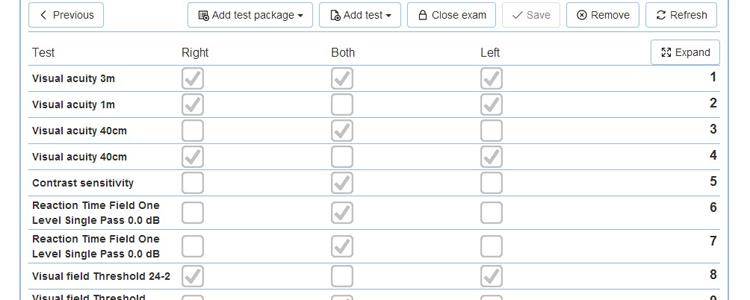
Figure 8
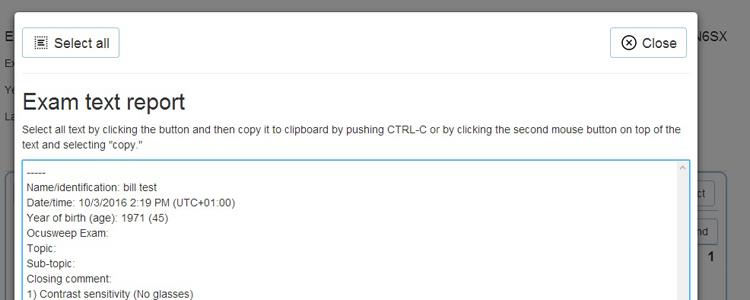
Figure 9
Operation
The patient must sit at a set viewing distance from the screen (figure 10) and maintain a gaze direction that is indicated by markers on the side of the unit.

Figure 10
Some tests are binocular, some monocular. The screen itself contains an array of small shapes signifying the position of integrated LED lights (figure 11). The surface of the screen is removable and may be cleaned as necessary – one downside of portability is an increased risk of things getting dirty.
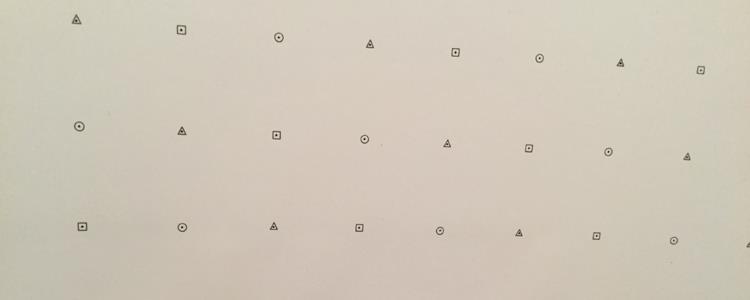
Figure 11
I began by trying out an automated 24-2 full threshold fields assessment. This requires the patient to view the screen monocularly and fixate upon a simple target (figure 12). Instructions on the attached tablet indicate when the patient has adopted the correct viewing distance and helps instruct the patient. Using the hand controller, the patient presses a button whenever they see a small stimulus flash. This is done for a range of fixation positions and the fixation target moves all around the screen for assessment of the central field. Fixation error and reliability indicators are assessed throughout.
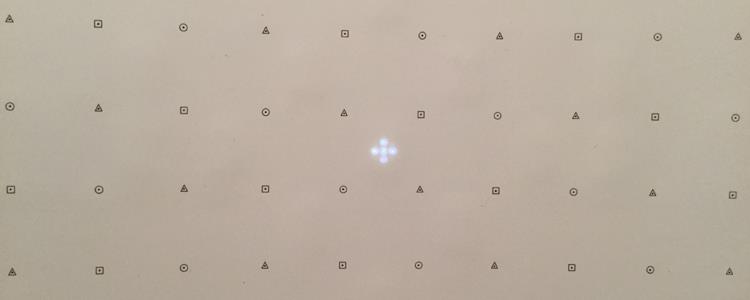
Figure 12
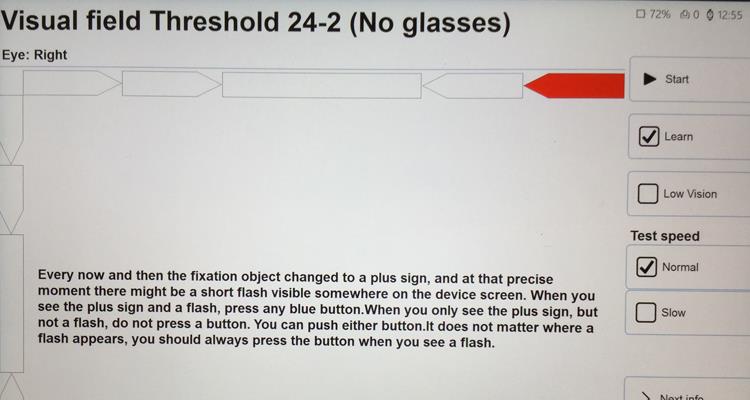
Figure 13
Some European countries require some assessment of reaction time for driving purposes. I tried out such a test next. This time, the unit offers new instructions and again sets the correct viewing distance (figure 14).
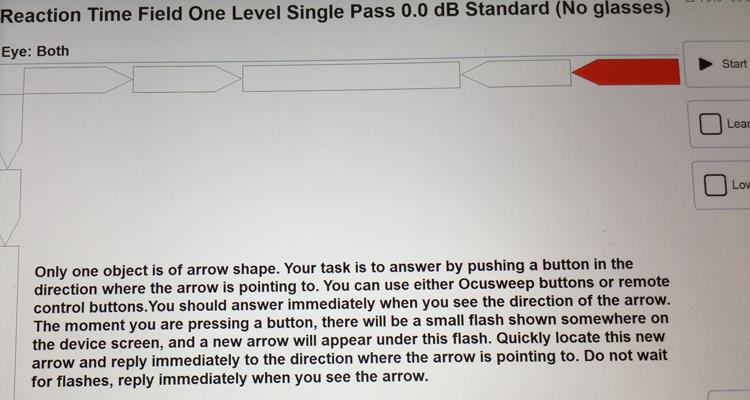
Figure 14
You are required to view a small arrow head (figure 15) and select the right or left button on the hand controller to match the direction of the arrow. The arrow appears in different locations and with different orientation over the screen and at the end of the test a reaction time value is calculated.

Figure 15
Many of the functions of the unit are performed on the tablet alone, such as the acuity tests (figure 16) and the contrast sensitivity tests (figure 17). Progress and completion of the designated battery of tests is confirmed on the patient file on the Ocusweep cloud (figure 18) from which reports may then be generated.
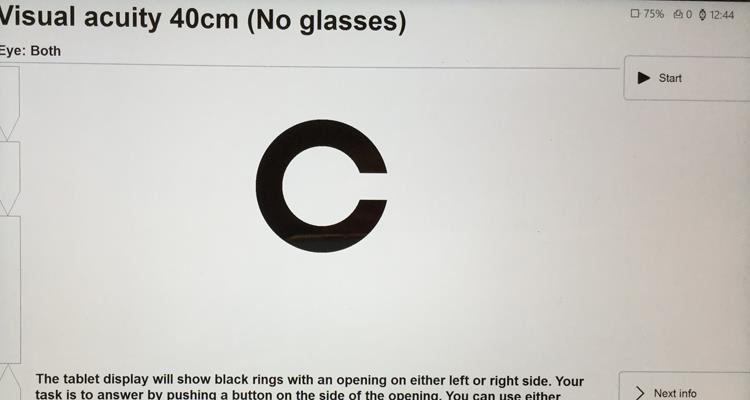
Figure 16
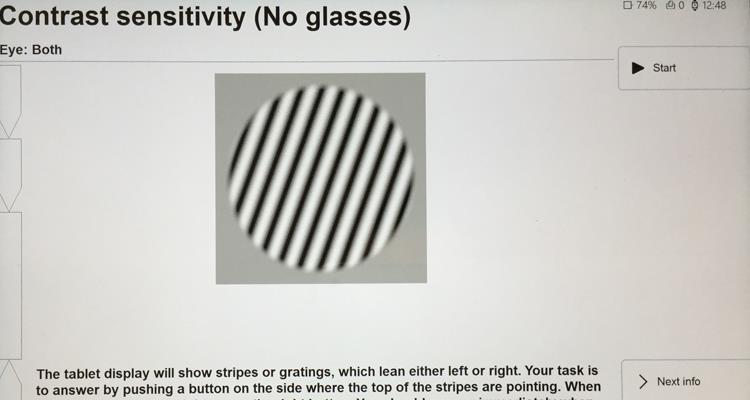
Figure 17
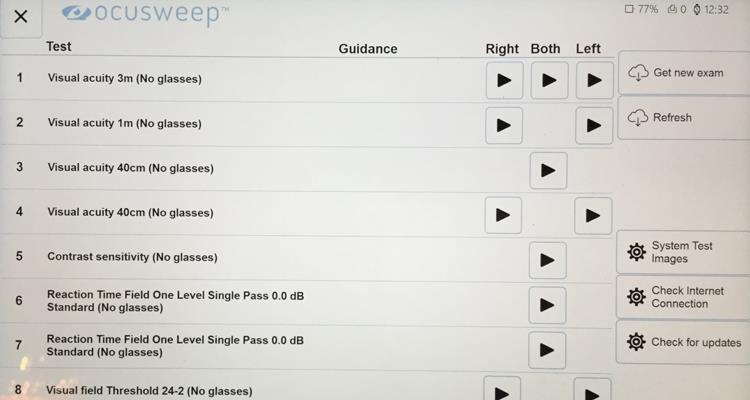
Figure 18
Novel unit
As a novel design and an ingenious way of assessing a wide variety of visual function in a portable unit, the Ocusweep is an impressive instrument. Some lengths are gone to to ensure appropriate calibration and I would be very keen to see clinical trials confirming the sensitivity and the repeatability of the main test programs. Once these are established, the unit may well become an accepted unit for domiciliary and portable clinic use. Even before then, its ergonomic design and flexibility of test menu make it well worth a view.
Further information at www.main-line.co.uk.
